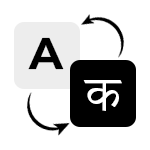FAQs
- Home
- Downloads
About the ERP
Let’s take a look at how ERP improves mining, quarrying and Crusher operations and Aggregate manufacturing-
- Weighbridge automation
- Effective Operations
- Inventory Management
- HR Management
- Asset Management
- Repair and Maintenance of Plant and Machinery
- Efficient supply chain management
- Controls the financial
- Uninterrupted sales and dispatch
- Efficient Account Management
RGMS mining and quarrying ERP helps to manage the following:
- Logistics (Weighbridge automation)
- Transportation: Tracking stock and material at transit points and storage yards.
- Every movement is tracked through the security gate, weighbridge, quality lab, and yard locations.
- Plant Shipment: different scenarios are included outward, inward, stores related, purchase or sales return.
• Ease of Use
• Fully Customizable
• Company Specific solution
• No requirement for Specialists to run this solution.
• New users can be trained easily.
• Can be modified to fulfil any requirement of yours.
• It’s extremely cheap compared to SAP.
• Controls can be designed as per your business needs
• It’s the solution used by the largest crusher operator in India, who studied all other options until recently and found this the best.
• Round-the-clock support available (Proven and can be verified by our clients).
• Support turnover time is faster.
• Low maintenance cost.
• Faster onboarding and implementation.
- Effective Resource & Allocation Project Management
- Improved Logistics & Transport Efficiency
- Enhanced Mining Asset Management
- Easy payroll management & performance evaluation
- Controlled finances
RGMS Mining and Quarrying ERP help to make an ideal platform for production planning, accounting, logistics, and access to the crucial data, valuations, and calculations that are involved in the production process.
RGMS Mining and Quarrying ERP helps to serve a complete list of the materials to create a multi-level BOM. Multi-level BOM must include raw materials, subassemblies, subcomponents, and parts and precise quantities of each.
RGMS believes in keeping its policies transparent, so you will not find any hidden charges while implementing a mining and quarrying ERP system.
Financial Management
operations management
Each Material will be assigned a unique code. This can be done manually by the client’s team or automatically generated by our ERP solution.
1. Numeric
2. Alphanumeric based on the Parameters selected as per the material
Both Options are being implemented in our solutions.
Our clients can opt to get daily SMS and Email alerts about overall Sales, Purchases, and Cash-in-hand details for each Plant generated from the software. The client can also trigger SMS/Email alerts for various instances like
1. Issue from Inventory exceeds a set Limit
2. Approval of PO
3. Compliance renewal
Production management
Entries must be made in the software regularly, just like a company maintains registers / In Entry / Issue Entry / Sale / Purchase etc. The reports will be generated for each transaction and each activity. Enter the date range for report generation and click on the show Button. These reports will be drill-down reports as per selection.
The Stock Register / Trial Balance / Balance Sheet / P& L Report are all updated automatically after each transaction.